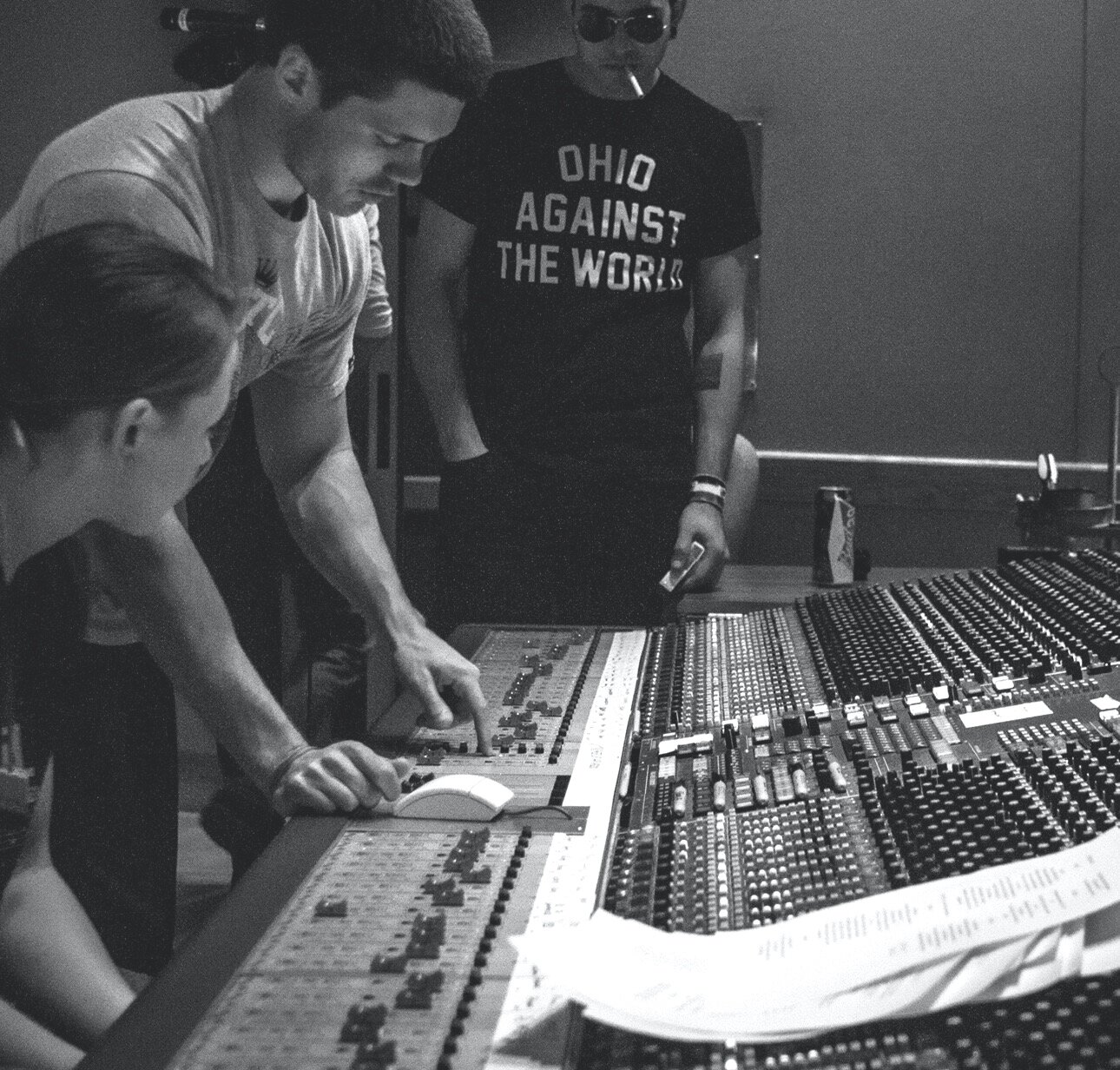
Let’s Upload.
Fill out the upload form. Please refer to upload guidelines at the bottom of the page. If you need help preparing stems, bouncing stems, or sending sessions refer to the tutorial videos below. Let’s make sure everything is sent properly so we can start creating.
Upload Guidelines.
What Do I Upload?
Please upload a zip file of the content you are providing me. If you are uploading stems, I will need them all with the same starting and ending point as 48kHz/24-bit WAV files. Please be sure to label the stems appropriately. When bouncing vocal stems please bounce both dry and wet versions. The dry version should only include FX you do not want changed such as tuning. All other compression, EQ, reverb, delay should be omitted on the dry stem.
Can I Upload My Session?
Yes, If you are using Pro Tools, Ableton, or Logic you can directly upload your sessions. Please be sure to include all audio files. For guides on how to do this see above videos. Please also make sure that all of your tracks are labeled by what the track contains. Ie. Kick, Snare, Hat, Bass, Guitar, Main Vocal. Before uploading your session please consult with me on any third-party plug-ins you are using as you may have to commit those to audio if I do not have the plug-in.
What If You Are Mastering My Song?
If you are uploading a mix to be mastered, please bounce your mix with no master limiting or compression and leave at least 6 dB of headroom. Please bounce the mix as 48kHz/24-bit WAV file. Ensure that the track is not clipping at any point. Also do not normalize the track in any way, either while bouncing or afterwards. To properly be able to work with the tracks dynamics I will need headroom. This will allow your final track to be louder and more dynamic.
Questions?
Please reach out to me via email ronnie@pinelmusic.com or call me at (937) 694-7413
